ALPHA AI Dental 3D Printing Slicing Software – What’s New?
Digital dentistry has drastically expanded over the last decade, as have the capabilities and applications of Artificial Intelligence (AI).
As a leader in the field, Ackuretta’s products and technology have always reflected that evolution. We have been extensively researching and developing new technologies that embody this new phase of dentistry – AI-assisted features that give the user a better and more streamlined experience.
AI integrations in our technology have the ability to make your printing preparation easier, your workflow faster, and your patient experience better. Ackuretta’s trusted 3D printing slicing software is getting a make-over. Welcome to ALPHA AI.

The New…
1. Automatically/AI Generated Supports and Orientation – One (Click) and Done
The most exciting new features available with ALPHA AI 3D printing software are the AI-generated supports and orientation. Many things can go wrong when setting up a print – if the angle or orientation of your print is too horizontal or too vertical, the number of supports is insufficient or excessive, or the location of those supports is incorrect, it is likely you will get a failed print. Orientation is one of the most important elements – the side which has to be the most accurate and precise must face away from the build platform and towards the curing side – the intaglio side – so that it fits the teeth or model properly.
Up to 75% of prints fail as a result of poor orientation. There are best practices regarding how to angle your print for optimal results and to reduce failed prints, and now, thanks to ALPHA AI’s cutting-edge technology – built by collecting data from thousands of previous real design processes and training the algorithm with thousands of simulations based on that data – we have come up with the best possible orientation for each unique application. When opening ALPHA AI dental 3D printing slicing software on your computer, the icons on the top right-hand corner are designed to orient and create supports for specific applications – splints, crowns, bridges, and now surgical guides. Once you have selected your other printing options, such as printer and resin, you simply click the icon that matches your application, and within seconds, your print will have the supports and orientation that will ensure a successful print.

Achieve the best result in 5 seconds
Printing just got faster and better, saving you time with your design, resin by reducing failed prints, and money by ensuring the most efficient use of your resources. This new feature helps to eliminate guesswork on the part of the dental professional, and also allows for a much faster workflow. It makes it easier than ever to train dental technicians and assistants in how to print your applications, which means you can delegate the task to others in your clinic much more easily, once again giving you more time to focus on what is most important – your patients.
2. STL File Export – Universal Printer Compatibility
Once your application has been designed using a 3D printing CAD software, the file gets exported as an STL file which then gets imported into your slicing software – such as ALPHA AI. This is where you apply all the details to your design, including selecting your printing options (printer, resin, layer thickness, etc.), adding supports and orientation, and finally stacking, nesting, and making any other changes you choose. The final step is to slice your design so that it can be saved in an ibf file and then sent to your Ackuretta SOL or DENTIQ printer in a format it understands – ibf.
Each brand has its own version of 3D printing slicing software, and many have a closed system, meaning you are only able to use their slicing software to create the file that is compatible with their device – in whichever format is compatible with their system. But while some versions of slicing software are intuitive, many can be very technical or not user-friendly, limiting the number of people able to do 3D printing, and possibly requiring long training hours. In addition, dentists and technicians can waste a lot of time trying to create a print and are then not able to add the details they want.
With ALPHA AI’s new feature, you can export your newly sliced design not only in i3dp or ibf format but also as an STL file. This means that any 3D printing slicing software can open your file – which now has orientation and supports built – and you can send your application right to the printer, without having to make any additional changes.
We know that many of our customers have a wide range of brands and devices in their labs and clinics, and we want to make your lives as easy as possible.
With ALPHA AI, you only need to learn how to use one kind of slicing software. No need to learn how to use different versions of slicing software for different brands. We make it easier to print your perfect smile, however you choose to do it.
With ALPHA AI, you can create your print the way you want, and can export the STL file to any other device for printing – up to 50 files per month. Ackuretta’s system just got even more open, delivering excellent results, and eliminating the risk of human error.

3. New Features Every Three Months
Our users’ valuable feedback is crucial to our success – it guides our decisions, and allows us to build the best products for them, and adapt to their changing and growing needs. Every three months, an updated version of ALPHA AI will be released, which will include new AI-assisted generated applications, features, and updates, including new functions. All ALPHA AI users will receive updates to the standard features of the software each time they become available. Monthly and annual subscribers to the ALPHA AI Premium package will gain access to all the newest applications and other features as they become available. And upgrading to a Premium version of the software is available at any time.
… And The Old – That We Still Love and Trust
The Standard version of ALPHA AI dental 3D printing software will still include all the original features of the software that our customers are familiar with and enjoy using – our three-step set-up: printer, resin, and layer settings; auto-supports and orientation; nesting, stacking, and slicing. And of course the same quick and easy connection to our printers – including a wireless connection with the SOL, which receives files via wifi.
How Can I Start Using ALPHA AI?
ALPHA AI will be launched January 10th – you can download the software for free, and take advantage of all the original features. ALPHA AI will also have a Premium Account AI Module available, and you can enjoy a 14-day free trial to test out all the latest features. Once the trial period has ended, you can decide if a monthly or annual subscription suits your needs. With an annual subscription, to get the latest version of ALPHA AI you simply need to download the newest version as it becomes available. Once it is downloaded, all the new features will become accessible to you right away. For more details, you can check out the instructions here.
































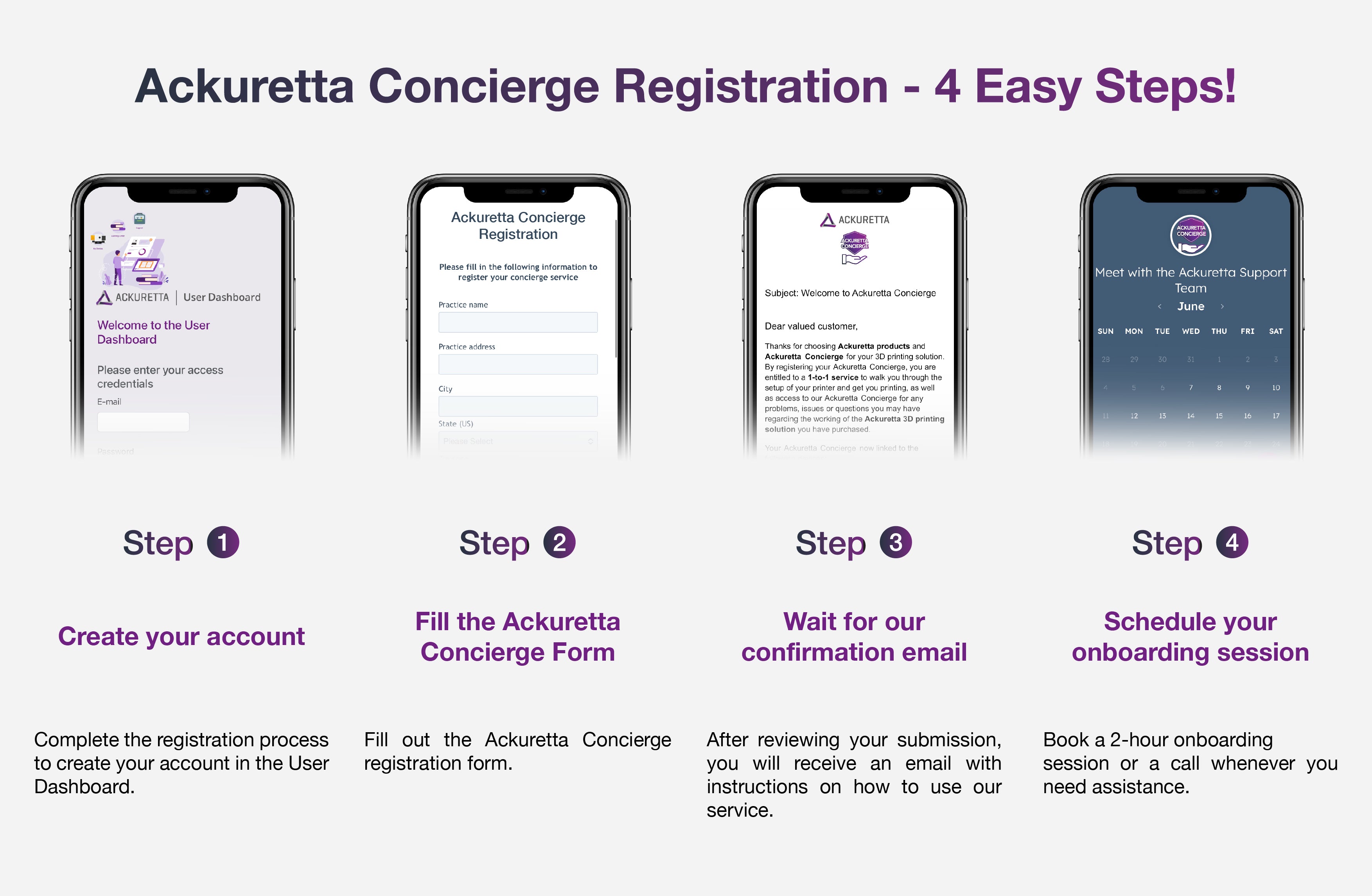






























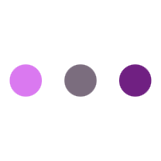 Loading ...
Loading ...




