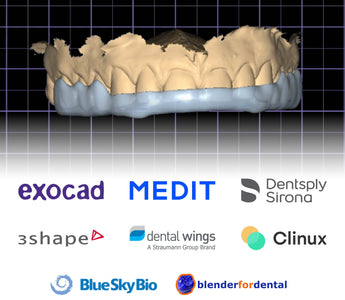Comprehensive Guide on Dental CAD Software for 2023
The world of digital dentistry is expanding, and with it, the importance of dental 3D printing software. Getting the most out of your workflow means making sure you have all the right tools to succeed – including incorporating the optimal 3D printer CAD design software for your clinic or lab. With so many options to choose from, it can be difficult to know where to begin. But before you can choose the right dental CAD software for your needs, it’s important to understand what this software is, and what it can do.

What is Dental 3D Printing CAD Software?
Computer-Aided Design – more commonly known as CAD – software is an essential step in the digital workflow. It is where the application that you want to print is designed. CAD software is used in many fields – industrial, mechanical, architectural, aeronautic, engineering, and more – but while many software can be used for more than one type of application, dentistry requires extremely accurate and precise technology. The resulting products will be placed into a patient’s mouth, where a mistake measuring less than 100 microns can make a noticeable difference to the patient's experience. CAD software that is specifically designed for dental applications is therefore the best option for clinicians and lab technicians.
Designing your application with CAD software is the second step in your process. The first step is getting a digital image of your patient’s mouth. While traditional workflows require a long and often uncomfortable process using dental putty to make a physical impression of the patient’s mouth, a digital workflow allows for a much faster process, where you use an intraoral scanner (IOS) to get a digital image of the patient’s mouth in under 5 minutes. You can then immediately upload that image to your CAD software.
Because of this step – taking a digital impression of the mouth – one of the most important considerations when selecting your CAD software is what IOS you are using, or would like to use. If your office has a TRIOS scanner, then getting 3shape software is the most logical choice. But if you are using any other IOS, a more open system may better suit your needs.
Another factor that will determine the optimal software for you is what CAM software and printer you intend to use. Some systems are much more open and user-fried than others. Ackuretta’s latest CAM software, ALPHA AI, now allows you to import your CAD file, input and create the supports, orientation, nesting and stacking, and slicing of your applications, and then export that file again as an STL file. That STL file can then be imported into any other CAM slicing software, and you can send it right to the printer – avoiding using unnecessarily hard-to-work-with options.
So now that we have established what CAD software is, and that your IOS, CAM software and printer are things to first consider, let’s take a look at what is currently available on the market.
What is the Best Dental CAD Software?
The number of CAD software available for use is increasing, as the technology improves, AI integrations become more widespread, and new applications and materials are released. Dental CAD software out there include Exocad, 3shape, Blue Sky Bio, Dentsply Sirona, Clinux, Medit, Blender for Dental, and Dental Wings, to name a few. The three companies that currently dominate the market are 3shape, exocad, and Dentsply Sirona. With the number of years their software and products have been on the market, these three companies are the best options. While there are many different companies creating new CAD software, new isn’t always better. That being said, some newer or smaller companies may better suit your needs. Determining which one is the best for you therefore comes down to answering one question: What are you looking for?
A few things you should consider when selecting dental design software…
Easiest Learning Curve
The more basic the software, the easier and faster it will be to learn. Software such as Medit is relatively simple to learn, and there are many YouTube videos available to help with the learning process.
Clinux is a CAD software designed by CAD-RAY which caters specifically to clinicians – the name stands for ‘Clinical User Experience’. It removes all the bells and whistles that labs want and need in order to create their designs, and makes it easier to be used chairside. Because of its simple design, it is much easier for clinicians to start using.
3shape is more challenging to learn, because of the different tools available. Because it is a closed system, however, and each step is integrated with the next, it makes for a very streamlined process which is easier to learn than systems that are completely open. 3shape has also become more user-friendly over the years, making it easier than ever to pick up.
Exocad is a fully open system, making it both the most flexible and customizable, but also the most difficult to learn. Each step of the process requires an understanding of how the software works, and how each step is integrated with the next. An advantage, however, is that it is easier to go back and fix a previous error. With 3shape, because of the streamlined process, it makes it more challenging to return and fix a mistake made earlier in the design.
Dental CAD Software With The Best Value for Money
There are many different payment options available for different types of CAD software, ranging from free to a variety of subscription plans. With CAD software, you often get what you pay for, so it is important to really understand what you need in CAD software for your uses.
Some software, such as Blue Sky Bio and Medit are free. These software are more basic, and have less design features. But because of the low price, some clinicians might find this suitable to start off with, and to become more familiar with dental CAD design software before investing in expensive software.
3shape has clear payment options, where you can purchase different modules, based on what you will be designing.
Exocad requires a subscription, and offers two main plans – a Flex Plan and Perpetual Plan. The Flex plan has a higher annual fee, but gives you free updates and other bonuses. The Perpetual plan is more expensive upfront, but the annual fees are lower – but without free updates.
Most Integrations
While some software are part of a closed system that are only compatible with products from the same manufacturer, others are ‘open’, meaning that they are integrated (or can be used) with a wider range of products.
Exocad is fully open, and provides users with much more customizability and flexibility in terms of where they can send their design, and what they can do with it once they are finished. What IOS, CAM slicing software, printer, and post-processing tools are entirely up to the user’s preference.
Clinux is also an open-system software, which means it is compatible with different IOS systems and CAM software, and can also access many CAD-RAY libraries.
More Modular and With More Applications
Some CAD design software are dental-specific, while others are able to design a much wider range of applications – think 3D action figures, engineering, tooling, prototyping, and beyond. If you plan on using 3D printing for dental applications, make sure you have one that is dental-specific, with all the modules you will need for the applications you want.
Some software have many additional add-ons that you can purchase to help design specific applications. Many times these will come at an additional cost to the original subscription to the software. Sometimes, these come bundled.
3shape has specific modules for each application. This means that as a user, the experience is extremely streamlined, and it will be easier to learn how to use it. You can purchase the modules you need, as you need them.
Exocad is extremely flexible, and has a very extensive range of modules and applications. Their subscription plans allow for flexibility depending on your needs. There are also extensive tooth libraries that you can access when using the software. Learning how to use the range of modules and applications takes more time because it is less streamlined. But you have a greater range of customizability.
Training Materials
With so many resources available online as well as through the software manufacturer, digital dental training – and CAD training specifically – has never been more accessible. Schools such as the International Digital Dental Academy are a great resource for learning everything there is to know about digital dentistry. And there are also many other online resources such as Facebook user groups, YouTube, and blogs that can help you on your 3D printing journey.
Exocad and 3shape have been dominating the market, and both offer an extensive range of training materials. Dentsply Sirona also has training materials, and some online training programs include their products – including the IDD Fundamentals of CAD/CAM Design.
Which one is Best for You?
Determining which one is best for you depends on what you want out of it. And of course, you need to consider the IOS you are using, and the other equipment available in your clinic.
Best for Clinics
As more practices adopt in-house design over outsourcing it to a specialized designer, the main goals are efficiency and ease-of-use, to speed up turnaround time and improve your patient experience. Clinux (by CAD-Ray) is designed specifically for dentists and is therefore a simple option. It specializes in crowns and night guards, two of the most common and popular chairside printer applications. Exocad has a version of their software called ChairsideCAD, which is designed for clinician use. It makes the system easier to use, with more automation, and a “simplified user experience”.
Best for Labs
Where clinics are more focused on patient-centered care and providing an efficient chairside solution, labs prioritize efficiency and speed. 3shape is slightly more efficient due to its streamlining, and the ability to produce very specific applications with specific modules. This being said, it also depends on the clinics labs are working with, and the software that they have. Labs may need to take this into consideration.
Best for Digital Designers
While clinics and labs can design their own applications, there are also individual designers who work on their own to create the perfect solution for their clients (for example, Seth Potter). These designers are highly specialized, and will be extremely familiar with whichever CAD software they use. Exocad would be their best option, due to all the customization options, and the open nature of the software. It allows for work with a wide range of clients.
Best All-Around
While there are many good CAD software out there, the best overall is Exocad. Despite the higher price point and steeper learning curve, its popularity and flexibility make it optimal – and there are lots of resources available to help users learn how to use it, such as YouTube, online tutorials, and blog posts. In addition, it has the widest selection of add-ons and customizability. Its extensive presence on the market means that it has gone through much trial and error, and it has an extensive range of cases available. Its open system means that it is the most compatible with other software and hardware.
Optimized AI Integrations
CAD and CAM software are often mentioned hand in hand – CAD/CAM. You need the two together to create and print 3D applications, whether they are dental applications, action figures, or anything else.
Just like CAD software, CAM software are available in all different shapes and sizes – some are part of a closed system, others are open; some are very user-friendly and intuitive while others can leave you frustrated and wanting more; some are very basic, while new ones are adopting AI and other new technologies to improve the efficiency and experience of using CAM software.
Ackuretta’s dental 3D printing slicing software has just gone through a make-over, and the newly launched ALPHA AI includes some very exciting new features. One of the most exciting is the ability to export your finalized CAM design as an STL file. This means you can open your ready-to-print file in any other CAM software, and just slice and send to any printer. It allows you to bypass any unwanted or tricky-to-use software, making your design experience as smooth as possible.
Final Considerations…
While there are many important elements to consider when determining the optimal 3D printing CAD design software for you, it is important to start by clarifying what is important to you, and what you are looking for with your CAD software. You should be clear about what your needs and goals are, and what hardware and software you already have – if you already have printers and intraoral scanners, choosing CAD software that complements these will be better. You will already be familiar with these, and will not need to purchase a whole range of new devices – and re-learn an entirely new system.
There is no doubt that the future of 3D printing design software includes AI integrations, more automation, and lower costs as competition on the market increases. With more innovative hardware and software at your fingertips, the possibilities of digital dentistry are endless.
































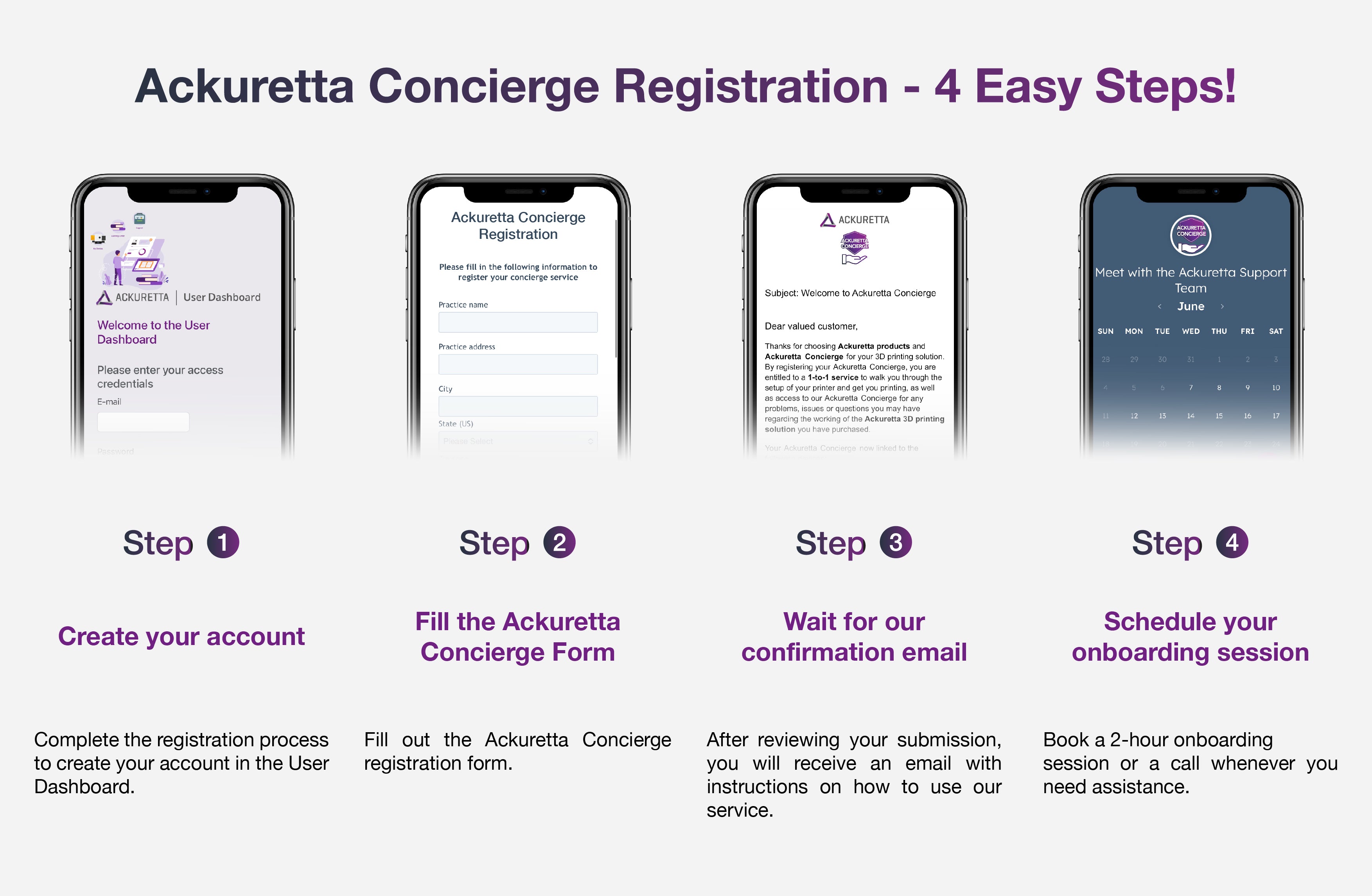






























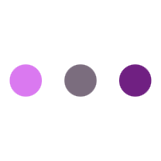 Loading ...
Loading ...